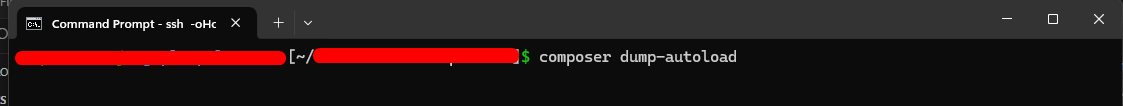Enable Module
You can see the module listed, and you need to click the "Enable" button to activate it. If the "Enable" button doesn’t appear, it means the module is a core component essential for the system to function properly—therefore, the action buttons are disabled for such core modules.
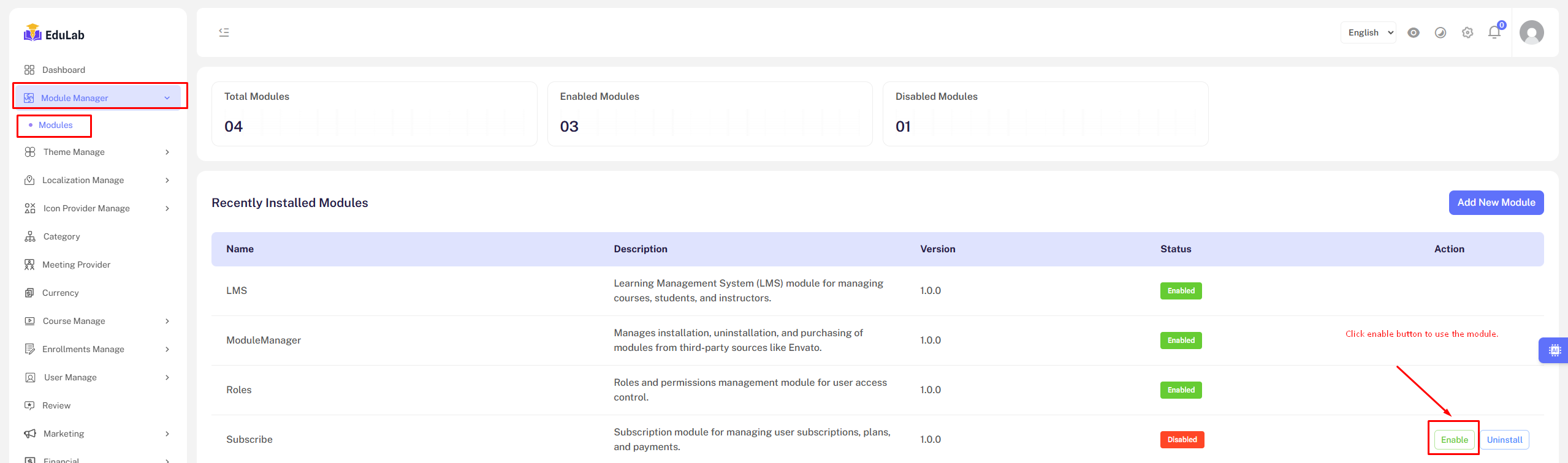
If you are seeing Class "Modules\Subscribe\Providers\SubscribeServiceProvider" not found which means your module does't recognize by the system. To solve the problem you need to run composer update or composer dump-autoload.
Composer update. Go to your project root dir cd /path/to/project_root/ using SSH and run composer update
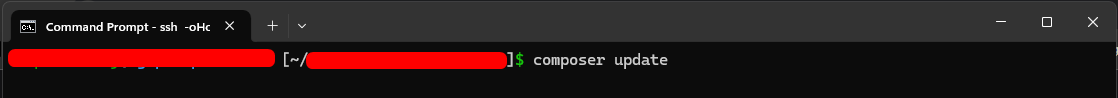
Some hosting disabled composer update. Contact hosting support and enable it. You may run composer dump-autoload if composer update unavailable.